In the production planning, the information from all reserved / stock posted order confirmations is collected and broken down into its individual work steps. They are summarized and arranged in order for the individual workstations of the PPS web module (= production planning and control system) using various sorting criteria and urgency filters.
At the workstations, the relevant details are displayed on a webpage and can be processed step by step. The output takes place on any browser-compatible end device, such as an industrial touch screen, a tablet or a barcode scanner with a display.
In the list view of the production planning, the created workstations with the respective number of open, planned and finished positions for the selected key date are displayed according to the filters set.
The filters allow the display to be restricted to individual statuses.
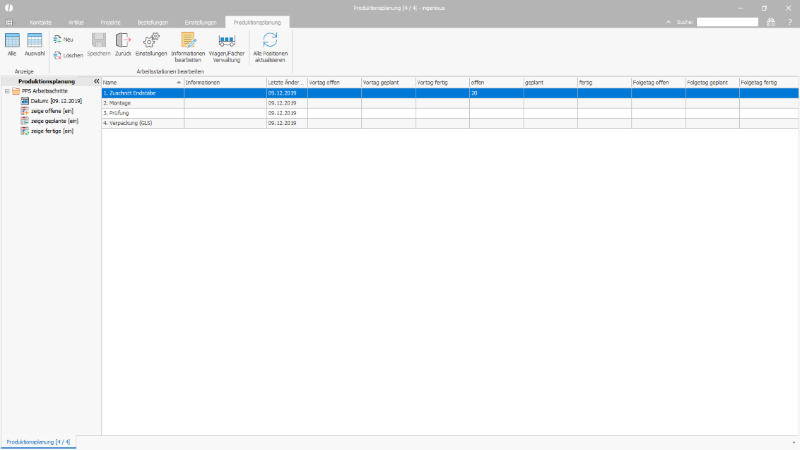
Listenansicht der Produktionsplanung |
Via the icon bar the following functions are available:
| Show all entries according to the filters set. | |
| Reduce the view to the marked entries | |
| Create a new workstation | |
| Delete the selected workstation | |
| Close the module | |
| Open the configuration mask of the selected workstation | |
| Open a simple text field ton modify / delete individual information. These are in particular information, that were entered at the workstation, e.g. to request support or to explain reasons for non-processing (e.g. missing or damaged material). | |
| Open the cart and shelf administration | |
| Refresh of the number of open, planned and finished positions of an individual timeframe, that is defined via a separate dialogue. |